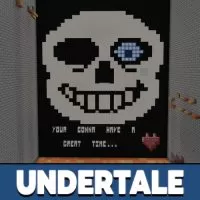
Undertale Map for Minecraft PE
(8 VOTES, RATING: 3.4/5)
No votes so far! Be the first to rate this post.
- |
- No Comments
Download Undertale maps for Minecraft PE and familiarize yourself with all the locations of this game and defeat the boss!
What is Undertale?
Undertale is a well-known computer game. Its plot begins with a small child falling into a deep hole. Thus, he finds himself in a dungeon, where there is not a single person. When a child tries to return home, he is faced with many obstacles.
Now players in Minecraft PE can also play the role of this child. Or perhaps it is with the help of maps on PVP, in which there are the same locations from the Undertail game.
Free Movement
As you can tell from the name of this Undertale map for Minecraft PE, there are no battles here. The user can move freely and explore all the locations of this game. When you first enter, the player will appear in the starting room, where there will be several paths. First of all, it is worth going along the path with the name Map Info.
Here the user can get all the necessary information about this location in Minecraft PE. It is worth noting the surprisingly large size of this room, the walls of which extend into the sky. By the way, when moving here, the user will first fall from a height onto the slug block. After exploring everything, you can go back and start examining other locations.
Boss Fight
In this map on Undertale for Minecraft PE, the player will have to fight the boss, unlike the previous one. But first, he will appear in the lobby, where all the necessary information will be. Then you need to click on the button on the command block to start the battle.
After that, the famous music from the Undertale game will play, and the inscriptions will begin to appear on the screen. Following the floor where the user is standing, green wool will appear, which must be stepped on immediately. Otherwise, severe damage will be done. After the initial tests, you can already start the battle with the boss.
Name
Version
File
FAQ
In order to install the card, you need to move it to the address games/com.mojang/minecraftWorlds.
After you download the file, run it. The map is automatically imported into the game.
First of all, you need to unzip the file, then move it to games/com.mojang/minecraftWorlds/.
- Additional Information:
- Publication Date:
- February 6, 2023
- Author
- SEE ALSO



Comments