
Stampy’s lovely world Map for Minecraft PE
(44 VOTES, RATING: 3.3/5)
No votes so far! Be the first to rate this post.
- |
- No Comments
Download Stampy’s Lovely World map for Minecraft PE, and explore the famous YouTuber’s city!
Stampy’s Lovely World map for MCPE
Stampy’s Lovely World was created by Stampylonghead. He is one of the most popular YouTubers in the Minecraft industry. In this world, the player can find a large number of different buildings. Among them, there are restaurants, shops. Although players created the map for the Xbox, they soon brought it to Minecraft PE.
Old
This is the oldest version of Stampy’s Lovely World in Minecraft PE. Upon first entering, the player will appear in a small room. Here it will be surrounded by plates, which will contain all the information about the map and its authors. When exploring the map, the user may notice an orange rocket.
There is a tall lighthouse next to it, right at the edge of the map. There are also various residential buildings and even restaurants. Stampys Funland can be seen in the distance. There are a lot of different games here. This place will be a great solution for having fun with friends.
New
This map is an update to Stampy’s Lovely World in Minecraft PE. Here, next to the rocket, you can see an airport with a runway. There is an airplane on this runway. Also, new buildings have appeared between the residential buildings and the entertainment part of the map.
Previously, this place was empty and looked rather boring. A large clock can be seen among the new buildings. You can also see new buildings added to Stampys Funland, making the place even more interesting.
2019
Stampy’s Lovely World 2019 is the most recent version of this map in Minecraft PE. Here, at the edge of the map, you can see the large skins of some of the authors. In addition, there are teleports in the lobby.
Each of them teleports to some important part of the map. And from each such point, you can go back to the lobby. This is very convenient as it allows you to explore the map quickly.
Name
Version
File
FAQ
In order to install the card, you need to move it to the address games/com.mojang/minecraftWorlds.
After you download the file, run it. The map is automatically imported into the game.
First of all, you need to unzip the file, then move it to games/com.mojang/minecraftWorlds/.
- Additional Information:
- Publication Date:
- February 6, 2023
- Author
- SEE ALSO


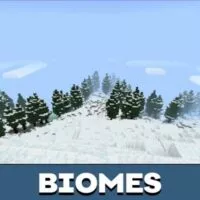

Comments