
My Little Pony Map for Minecraft PE
(22 VOTES, RATING: 4/5)
No votes so far! Be the first to rate this post.
- |
- No Comments
Download My Little Pony map for Minecraft PE and use the powers of magical ponies and stay in the city of Equestria!
My Little Pony map for MCPE
Surely many in childhood have seen the cartoon My Little Pony at least once. The plot tells the story of the pony Twilight Sparkle, which is sent to the city of Ponneville. Here she meets five more ponies, each of which has unique abilities. Now Minecraft PE players will be able to use their abilities right in the game and see some places from the cartoon.
6 Magic Items
The player will take advantage of each of the six ponies from My Little Pony on this map. To do this, go to the map in Minecraft PE. After that, the player will see a structure that is filled with various command blocks. First, you need to click on the button in the middle, after which a chest will appear. Several interesting items await the player in this chest:
| Name | Description |
|---|---|
| Twilight Sparkle’s Star Bow | Blow up any group of mobs or blocks with a star explosion. |
| Rarity’s Gravity Trident | Levitates nearby mobs. Allows to knock back mobs when throwing a trident |
| Pinkie Pie’s Inferno Rod | Burns down nearby entities and grants a fire-resistance effect |
| Applejack’s Magnetic Ball | Knockbacks all the mobs in MCPE in her path and leaving cool rainbow trails behind it. |
| Rainbow Dash’s Light Sword | Strikes all the enemies with a powerful lightning bolt within a radius of approximately 20 blocks. |
| Fluttershy’s Ice Shovel | Traps down nearest enemies on an ice chamber. |
Equestria
On this map for Minecraft PE, the player has the opportunity to travel to the country of Equestria from My Little Pony. It is here that the main character of the multi-film lives.
The player can visit attractions such as the bowling center, library, clock tower, and more. Thanks to this map, the user has the opportunity to visit the same country where Ponyville was.
Name
Version
File
FAQ
In order to install the card, you need to move it to the address games/com.mojang/minecraftWorlds.
After you download the file, run it. The map is automatically imported into the game.
First of all, you need to unzip the file, then move it to games/com.mojang/minecraftWorlds/.
- Additional Information:
- Publication Date:
- February 6, 2023
- Author
- SEE ALSO

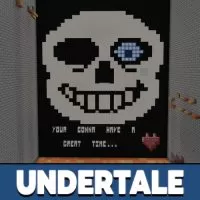

Comments