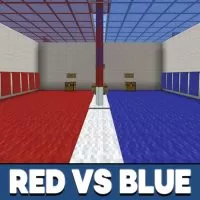
Red vs Blue Map for Minecraft PE
(20 VOTES, RATING: 3.8/5)
No votes so far! Be the first to rate this post.
- |
- No Comments
Download Red vs Blue map for Minecraft PE and arrange interesting competitions with your friends!
Red vs Blue map for MCPE
One of the great benefits of Minecraft PE is that the player can invite his friends and survive with them. However, with a large number of players, ordinary survival becomes boring. In this case, various cards for team games help a lot. Red vs Blue maps are one such team game. Here users need to split into two teams (red and blue) and try to win.
PvP
On Red vs Blue PvP for Minecraft PE, the player will have to show their skills in battle. To begin with, the user will have to collect a large number of friends. There should be at least two participants, but the game will be very boring in this case. After everyone is assembled, everyone must choose their own team.
To do this, click on the corresponding button, which will be in the lobby. After the start of the game, all players will find themselves on the battlefield in Red vs Blue PvP in Minecraft PE. Also, on this location, you can see generators from which diamonds periodically fall out. This jewel can be used in the shop to buy items needed for the battle.
Soccer
The next Red vs Blue map for Minecraft PE represents football. Everything is quite simple here. The player appears in the lobby, where there are chests with the necessary things. Each player must wear leather armor, take a wooden sword and a stack of steaks.
It is worth noting that there are three different swords. They differ in the strength with which they repel the ball. The map has a pre-installed modification and texture for the ball to work correctly.
Bridge
On this map for Minecraft PE, players will have to fight high into the skies. Two users are required for the game to start. The author of the map indicated in the rules that the number of participants cannot be more or less.
After that, everyone will be on the red or blue team. To win, you need to score 5 points. To get points, you need to jump into a special place at the enemy base. There are three locations in total: nether, jungle, and beach.
Name
Version
File
FAQ
In order to install the card, you need to move it to the address games/com.mojang/minecraftWorlds.
After you download the file, run it. The map is automatically imported into the game.
First of all, you need to unzip the file, then move it to games/com.mojang/minecraftWorlds/.
- Additional Information:
- Publication Date:
- February 6, 2023
- Author
- SEE ALSO





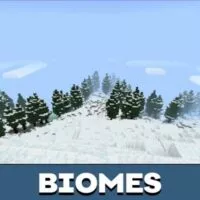

Comments